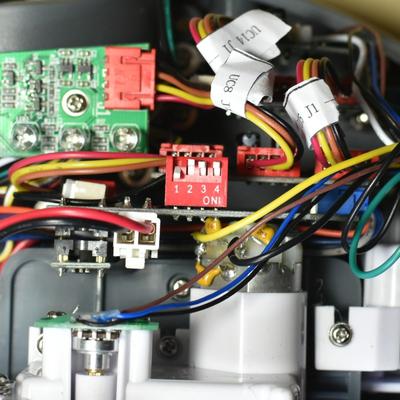Overview
Platform mode can be selected in a variety of ways. Usually, through the MIROapp, which runs the miro_bridge to change the mode. At the prompt, logged in to MIRO, you can use the script set_platform_mode.sh to change the mode (the script uses the miro_maint tool). Finally, you can set the mode by changing the value on the red DIP switch which is on the P1 board (UC4) under the body shell.
In normal operation
If you are developing using MIRO, you may wish to use modes 0 through 7 to control your software's behaviour. In this case, you can set the mode on the DIP switch under the shell. MIRO's behaviour is unaffected by which of these modes is chosen, so it is only for your software to decide how to behave. You may, alternatively, set set_platform_mode.sh to run in your user_ready.sh script, at ~/bin on P3.
The other way to use modes for normal operation is to engage one of the demonstrator modes, 12 through 15. Usually, you will do this using the MIROapp, but you can also login over the wireless link and use set_platform_mode.sh.
Maintenance
For maintenance or testing, you can change the mode by logging in, as above, but it may be easier to disable P3 and operate MIRO solely using P2 and the DIP switch. To disable P3, just pop out the SD card. MIRO will select the mode indicated by the DIP switch each time it is turned on (there is no need to wait for boot and shutdown, if P3 is disabled, since the remainder of MIRO is instant-on and -off).
The switch should be viewed as shown in the photo, so that the text is the right way up. From here, it represents a 4-bit binary number, with the most significant bit to the left (labelled "1"). A bit is ON if the switch is in the ON position (downwards, in the photo, as the label indicates).
Modes
| Mode | Function | Switches |
|---|---|---|
| 0 | Normal. | 0-0-0-0 |
| 1-7 | Normal (equivalent to mode 0, but actual DIP value is available to user code). | |
| 8 | Calibrate; use this mode for assembling calibrated DOFs (lift & yaw) correctly. | 1-0-0-0 |
| 9 | Shell release; allow shell to be installed/removed. Please remember to deselect this mode before installing the shell. | 1-0-0-1 |
| 10 | Workout; each DOF is actuated in turn; used for testing. | 1-0-1-0 |
| 11 | Test; all DOFs are actuated together; used for testing. | 1-0-1-1 |
| 12 | Demo. | 1-1-0-0 |
| 13 | Demo (immobile). | 1-1-0-1 |
| 14 | Demo (deaf). | 1-1-1-0 |
| 15 | Demo (immobile, deaf). | 1-1-1-1 |